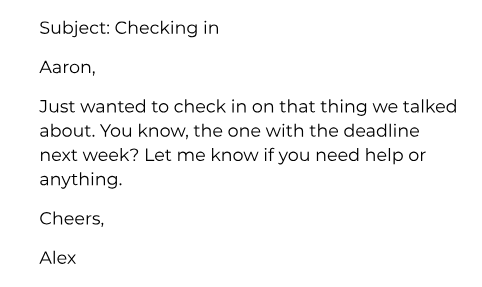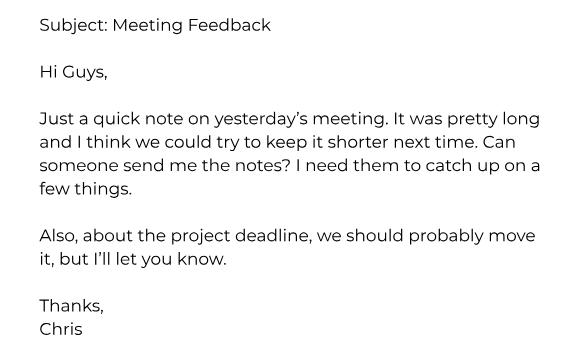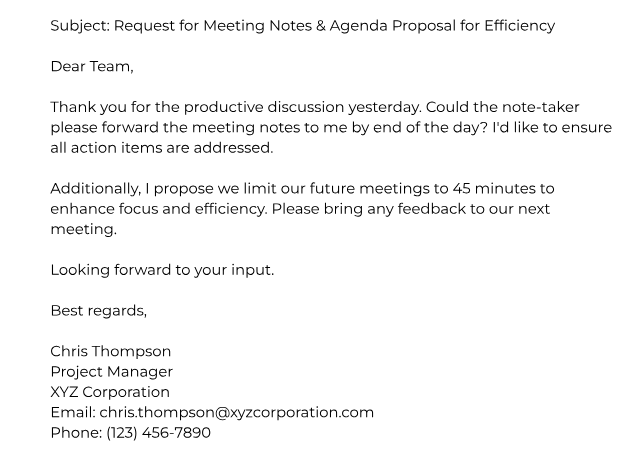Here’s a standard format outlining the structure of a professional email:
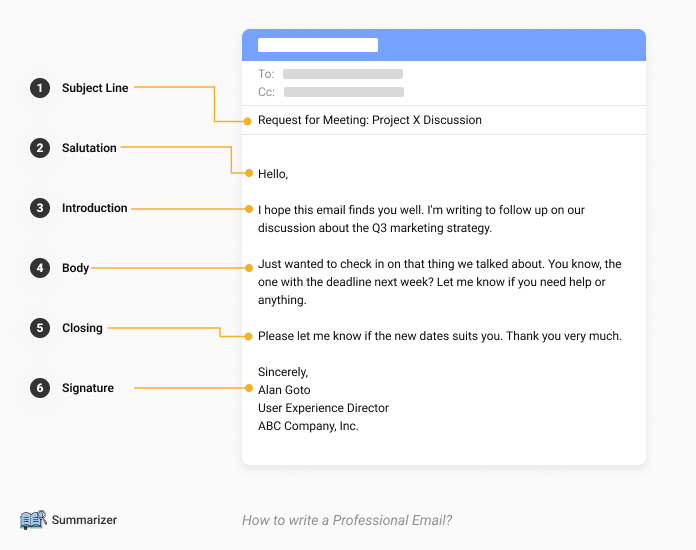
It provides a brief summary of the email's content. It helps the reader to understand the purpose and possibly the contents of the email instantly.
This is where the recipient is addressed respectfully. Most Commonly "Dear" is used followed by the recipient’s title and last name. In less formal situations, a simple "Hello" can be used before the first name.
This part briefly introduces the sender (if necessary) or the purpose of the email. If the recipient is unfamiliar then the name, position, or connection to the recipient is also mentioned. If known, it can start with a brief reference to the last interaction or the context for the email.
This section contains the main message of the email. It has to be clear and to the point. Paragraphs are used to organize different points. Bullet points and numbered lists can help make the content more readable and organized.
It is the end of the email with a final word. This could include thanking the recipient for their time, requesting further contact or a response, or indicating future actions.
The signature provides the contact information of the sender and represents their professional identity.
(The 6 Pillars to Perfect Business Email Structure - Direct IQ)
This guide will teach you to write a professional email in 8 simple steps.
A subject line should be short and to the point. The ideal length of a subject line is nearly 40 to 50 Characters. To state the topic of the Email in such a short length, it is better to avoid words like “Update” and “Important”.
Examples:
"Request for Meeting: Project X Discussion"
"Invoice Submission for March 2024."
When choosing a salutation, think about how formal it needs to be.
It's important to use the correct title (Mr., Ms., Dr., etc.) and to spell the recipient's name correctly. If someone's gender or marital status is not sure, it's acceptable to use their full name, as in "Dear Alex Johnson,".
(Professional email salutations that work (with examples) - TopCV)
The first paragraph of the email states the purpose of the email. The recipient should understand the topic of writing within the first sentence or two.
Example:
"I hope this email finds you well. I'm writing to follow up on our discussion about the Q3 marketing strategy."
(See Business Email Greeting Examples for Different Situations - Indeed)
Note: If the email is not part of an ongoing conversation then it is important to introduce yourself and give a little background or context.
Example:
"Following our conversation at last week's team meeting, I've prepared a draft of the project timeline for your review."
Lastly, add the CTA (Call To Action).
CTA’s with a specific date are very effective as they add a sense of urgency by giving a deadline.
Example:
"Please review the attached report and send me your feedback by next Tuesday, May 10th."
Another frequently used CTA is proposing a meeting or phone call.
Other types of CTAs are:
(How to Write an Effective Call to Action in Emails - Expandi)
The closing should match how formal or informal the email is. Some most common closing regards are:
Sincerely: Good for formal situations, especially when you don't know the person well.
Best regards: It is a nice option for well-known people at work or for ongoing work relationships where you're friendly but still professional. “Regards” for a more business-like tone.
Thank you: It is used when asking for something, acknowledging someone's help, or showing appreciation.
Email threads don't always need a formal closing for every reply i.e. If emails are going back and forth quickly, it's okay to skip the closing
In an email, Signature is a virtual business card. It should have the writer's name and contact information. This information can be
Note:
The AI Email Generator that we offer can help you craft a professional email quickly and efficiently. This tool allows you to generate emails that are clear, concise, and well-structured with just a few inputs.
It also lets you adjust the tone, length and purpose to fit the context of your message. Whether you're drafting a follow-up, a meeting request, or a project update, our AI Email Generator simplifies the process, saving you time while maintaining professionalism in your communication.